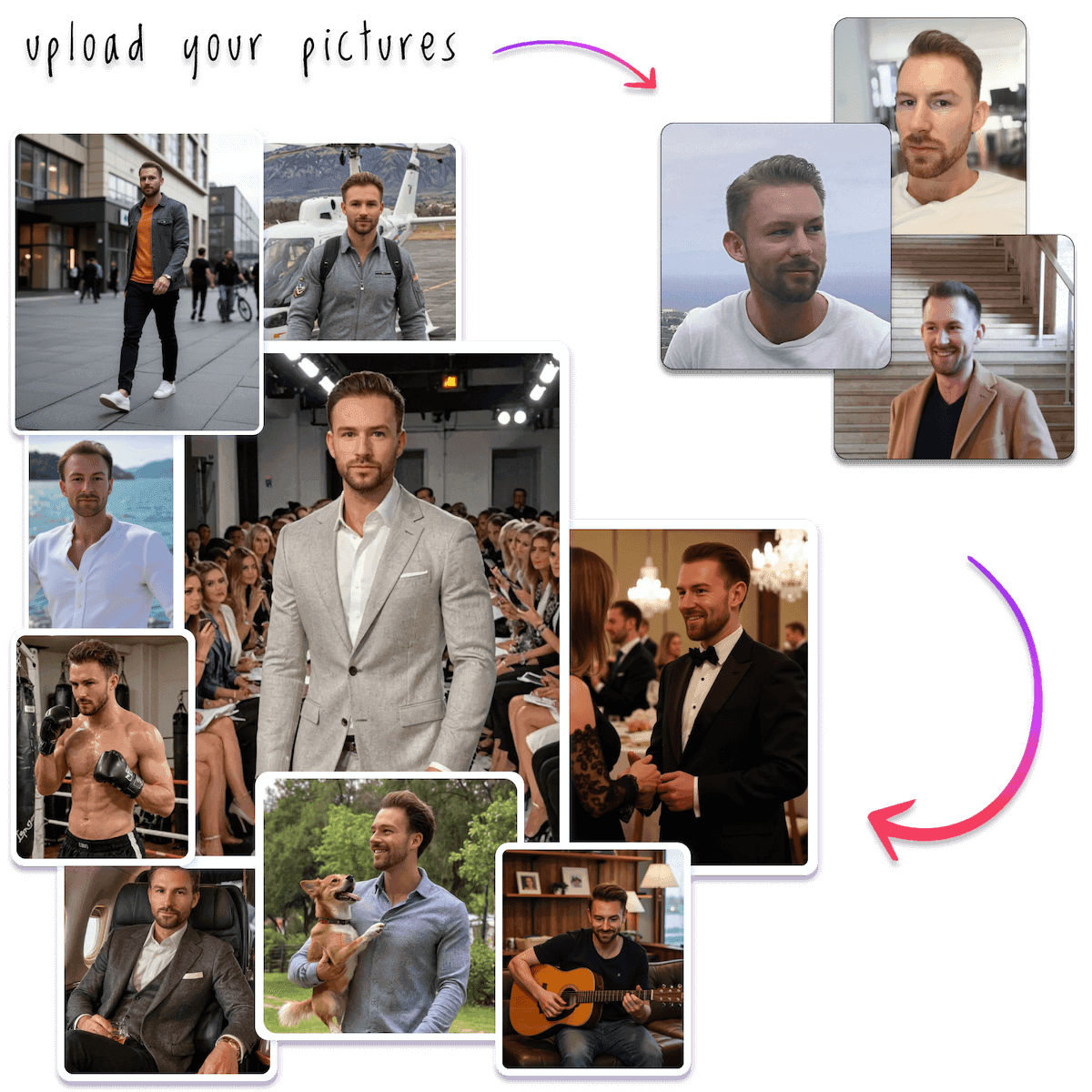How to Get Unbanned from Tinder: Easy Steps to Restore Your Tinder Account
In the world of online dating, your Tinder profile is your virtual business card. A great profile can be the key to unlocking more matches and better connections.
But what if you find yourself banned from Tinder? Don't worry!
This comprehensive guide will show you how to get unbanned from Tinder and give you tips on how to avoid future bans.
Understanding Tinder Bans to Restore your Account
Before we dive into the process of getting unbanned, it's important to understand why Tinder bans users and the different types of bans you might encounter.
Reasons for Getting Banned from Tinder
Tinder bans users for a variety of reasons, including:
- Violating community guidelines
- Spamming or scamming other users
- Creating fake profiles or using someone else's pictures
- Inappropriate content or behavior
According to various sources, including HitPaw's guide on why your account got banned, accounts can also be flagged for fake profiles, inappropriate photos, or offensive remarks.
This highlights the importance of honesty and respectful communication in any online dating environment.
Types of Bans on Tinder
Tinder bans can be temporary or permanent, depending on the severity of the offense:
- Temporary bans are usually the result of minor infractions or a first-time offense. These bans typically last for a set period, after which your account is restored.
- Permanent bans are imposed for more serious violations or repeat offenses. With a permanent ban, your account is deleted, and you won't be able to create a new account using the same credentials.
How to Get Unbanned from Tinder: The Essential Steps
Now that you understand the reasons behind Tinder bans, let's discuss the steps to get unbanned.
Evaluate the Reason for the Ban
First, try to figure out why you were banned. Reflect on your recent activity and determine if you might have violated Tinder's guidelines. Knowing the reason for the ban will help you when appealing the decision.
Appeal the Ban to get Unbanned from Tinder
- Contacting Tinder Support: To appeal your ban, you'll need to contact Tinder Support. Be sure to provide your account details, including your email address and the reason for the ban (if known).
- Providing Necessary Information: In your message to Tinder Support, explain why you believe the ban is unjustified or provide evidence that you've corrected any violati
- Wait for Tinder's Response: After submitting your appeal, wait for Tinder's response. This can take anywhere from a few days to a few weeks, so be patient. If your appeal is successful, your account will be restored.

Creating a Strong Appeal
- Be Specific: State the ban reason you received and mention why it may be an error (if you believe it is).
- Offer Evidence: Provide relevant screenshots, chat logs, or details that show you've adhered to Tinder's guidelines.
- Acknowledge Mistakes: If you broke any rules in the past, explain what you've changed and how you're committed to following the guidelines now.
- Stay Civil: Threats or anger toward Tinder support rarely help. Polite, factual messages are more likely to receive a careful review.
Tinder Unban Tips and Tricks
While waiting for Tinder's response, follow these tips to increase your chances of a successful appeal:
- Be polite and patient with Tinder support
- Review and adhere to Tinder's guidelines
- Provide a compelling case for your unban
If you believe your ban was issued by mistake, emphasize that in your appeal. Provide screenshots or chat logs if relevant, and mention any steps you've taken to address the issue (such as removing offensive content).
| Tip | Description |
|---|---|
| Follow Community Guidelines | Adhere to Tinder's rules and guidelines to ensure a respectful and safe environment for all users. |
| Use Appropriate Profile Pics | Ensure your profile pictures follow Tinder's guidelines and accurately represent your appearance. |
| Report Bad Behavior | Report any instances of harassment, spam, or inappropriate content to help maintain a safe community. |
| Keep Conversations Respectful | Be mindful of your language, and treat other users with kindness and respect in your messages. |
For additional strategies on unbanning your Tinder account, this video offers valuable insights:
Understanding Shadowbans and How to Address Them
A Tinder shadowban happens when your profile is still accessible, but you hardly receive any matches or messages. Unlike a full ban, Tinder doesn't always alert you that you're restricted. You might notice a sudden drop in matches or responses.
How to Detect a Tinder Shadowban
- You stop getting any new matches for several days or weeks.
- Your conversations dry up abruptly, despite active swiping.
- People you message don't seem to see your profile.
How to Fix or Avoid a Shadowban
- Delete Suspicious Content: Remove any photos or bio text that might violate guidelines.
- Check the Rules: Revisit Tinder's Terms of Use and Community Guidelines to ensure full compliance.
- Pause Swiping: Give your account a short break if you've been swiping aggressively.
- Reset Your Account: In some cases, users attempt a full reset. This may involve using a new email or phone number. However, proceed cautiously since repeated violations can lead to permanent bans.
For more in-depth tips on shadowbans, visit our dedicated article on Tinder Shadowban or check our guide on Bumble Shadowban if you're on multiple dating apps.
How to Get Around Tinder Ban
If your appeal is unsuccessful or you're looking for a faster solution, you may consider trying to get around the ban using these methods:
Creating a New Account with a Different Email
You can try creating a new Tinder account using a different email address. However, this method may not work if Tinder has banned your device or IP address.
Changing Your IP Address
If Tinder has banned your IP address, you can try changing it using one of the following methods:
- Using a VPN: A VPN can help you change your IP address by routing your internet traffic through a different server. Choose a reliable VPN provider and connect to a server in your desired location.
- Resetting your Modem: If you don't have a static IP address, you can try resetting your modem to obtain a new IP address. Simply unplug your modem, wait for a minute, and plug it back in.
Remember that bypassing an official ban is against Tinder's policies. If your new account is discovered, Tinder may remove it without notice. It's best to focus on an official appeal before trying alternative methods.
Using a New Device
If Tinder has banned your device, you can try using a different device to create a new account. Keep in mind that this may only be a temporary solution, as Tinder could potentially ban your new device as well.
Cautionary Note on Circumventing Bans
While these methods may help you get around a Tinder ban, circumventing bans is against Tinder's terms of service. If you're caught trying to bypass a ban, your new account may also be banned, potentially making it more difficult to regain access in the future.
Preventing Future Tinder Bans
The key to avoiding a Tinder ban is to treat others with respect and follow the community guidelines.
To avoid future bans, it's essential to understand and follow Tinder's Community Guidelines, which can be summarized into four main points:
- Be respectful and kind: Treat others as you would like to be treated, and avoid any aggressive or disrespectful behavior.
- Keep it clean: Refrain from sharing explicit content, including nudity or pornography.
- Stay safe: Don't share personal information that could put you or others at risk, and report any suspicious activity.
- Don't be a fake: Be honest about your identity, and don't impersonate others or create fake profiles.
Ensuring Your Profile Pictures Follow the Rules
Your profile pictures play a crucial role in making a great first impression. To avoid getting banned, make sure your photos adhere to Tinder's guidelines:
- Avoid explicit content: Don't post pictures containing nudity, sexually suggestive content, or graphic violence.
- No group photos as the main picture: Your main profile picture should clearly show your face, without any confusion as to who you are.
- Use recent and accurate photos: Post pictures that are up-to-date and accurately represent your appearance. Regularly update your profile with new photos and interesting information to keep your profile fresh and engaging.
Tip: Be mindful of your language and avoid using offensive or derogatory terms in your bio or messages.
Reporting Bad Behavior
If you encounter inappropriate behavior or content on Tinder, don't hesitate to report it. By reporting bad behavior, you help keep the Tinder community safe and enjoyable for everyone.
When reporting bad behavior, provide as much detail as possible, including screenshots or specific examples, to help Tinder's support team investigate the issue.
Improving Your Tinder Profile with TinderProfile.ai to avoid Bans
Now that you know how to avoid bans and create a rule-abiding Tinder profile, let's discuss how you can improve your profile with TinderProfile.ai.
How TinderProfile.ai improves your Dating Profile
TinderProfile.ai is an AI-powered service that analyzes users' selfies and photos, generating a set of high-quality, professional-looking images to ensure a great first impression on dating profiles. The process involves:
- AI-powered photo analysis: The AI examines your photos and selects the most attractive ones based on various factors, such as lighting, composition, and facial expressions.
- Professional-looking images: The AI then enhances your selected photos, creating polished and appealing images that will help you stand out on Tinder.
Tip: Use a mix of close-up and full-body shots in your profile pictures to give potential matches a better idea of your appearance.
Benefits of Using TinderProfile.ai
By using TinderProfile.ai, you'll increase your chances of getting more matches and making a lasting first impression. The service offers:
- Increased chances of getting more matches: High-quality photos are more likely to attract attention and lead to more matches.
- A great first impression: A polished, professional-looking profile sends the message that you're serious about finding a connection and that you value your appearance.
How can you get started with TinderProfile.ai?
Getting started with TinderProfile.ai is simple. Just visit their website and follow the step-by-step instructions to upload your photos and receive your enhanced images.
Conclusion: How to get your Tinder Account unbanned
Getting unbanned from Tinder can be a challenge, but by following the steps outlined in this guide, you stand a better chance of restoring your account and getting back to the world of online dating. Always remember the importance of following Tinder's rules and guidelines to avoid future bans.
In addition to adhering to Tinder's guidelines, consider using TinderProfile.ai to improve your profile and increase your chances of getting more matches. With a polished, professional-looking profile, you'll make a great first impression and stand out from the competition.
So, take charge of your online dating journey and create a Tinder profile that showcases the best version of yourself. Happy swiping!
Frequently Asked Questions about how to get unbanned from Tinder
How long does it take for Tinder to respond to a ban appeal?
The time it takes for Tinder to respond to a ban appeal can vary, usually taking anywhere from a few days to a few weeks. Be patient and wait for their response.
Can I use a VPN to get around a Tinder ban?
Using a VPN can help you change your IP address, potentially allowing you to create a new Tinder account. However, be aware that circumventing bans is against Tinder's terms of service and could lead to further bans if caught.
How can I improve my chances of getting more matches on Tinder?
To improve your chances of getting more matches, use high-quality, professional-looking photos that accurately represent your appearance. You can also optimize your profile by using TinderProfile.ai to select and enhance your best photos.
What are some common reasons for getting banned from Tinder?
Some common reasons for getting banned from Tinder include violating community guidelines, spamming or scamming other users, creating fake profiles or using someone else's pictures, and inappropriate content or behavior.
Can I create a new Tinder account after being banned?
If you're permanently banned from Tinder, creating a new account using the same credentials is not possible. However, some users have had success creating new accounts using different email addresses, IP addresses, or devices. Keep in mind that circumventing bans is against Tinder's terms of service, and doing so could result in further consequences.
Additional Resources about Tinder Unbans
Here are some helpful links and videos to learn more about how to get unbanned from Tinder, avoid future bans, and improve your profile:
Official Tinder Help Pages
- My account is banned - Official Tinder resource explaining ban reasons and steps for banned users.
- Appealing a violation, ban, or content removal - Guides you on how to use the Appeal Center step by step.
Additional Guides
- How to Get Unbanned from Tinder in 3 Ways That Work - A useful rundown of common ban reasons and solutions.
- TinderProfile.ai - Improve your dating profile with AI-enhanced photo selection and more.
Explore More on TinderProfile.ai
- Tinder Shadowban - Understand hidden profile restrictions and how to address them.
- Optimize Tinder Profile - Learn best practices for standing out in the Tinder crowd.
- Tinder Bio Generator - Create engaging bios that comply with guidelines and catch attention.
- Tinder Profile Examples - See actual profiles that strike the right balance of humor and honesty.
- Best Pictures for Tinder - Discover which photos will boost interest and help you avoid potential bans.
YouTube Videos
- How to get your Tinder account unbanned - Tips and Tricks! - Explains how to contact Tinder support and what to include in your appeal.
- How to Unban Tinder Account - Shows you how to fill out Tinder's support form for the best unbanning chances.
- How to Get Unbanned from Tinder: The Ultimate Guide (2024) - Outlines the unban process, including official channels and best practices.