
Conversation Stalled? How to Revive a Dating App Chat & Get a Reply
Knowing how to revive a dating app chat is a modern dating superpower. You match, the banter is flowing, and then… radio silence. It's frustrating, confusing, and makes you second-guess everything. Did I say something wrong? Is she not interested? Should I double text?
This guide will give you the tactical strategies to restart that chat. More importantly, it will help you diagnose the root cause so it stops happening in the first place.
First, Let's Be Honest: Why Do Dating App Chats Really Die?
Before you can fix the problem, you have to understand it. Here’s the good news: it's almost never personal. The reason your Tinder or Hinge chat died is usually one of these four things.
Reason 1: The "Low-Investment" Profile Problem
Think about it. If your profile is just a collection of blurry selfies and generic photos, what does she have to be invested in?
A weak first impression gives her no reason to stick around when the chat hits a lull. Your personality might be a 10/10, but if your profile is a 4/10, she’ll never get a chance to find out. This is often the real answer to "why do my dating app chats keep dying?"
A profile with good Tinder photos makes her curious and excited to talk to you from the very beginning.
Reason 2: Overwhelming Competition
Let's be real. She is likely talking to multiple people at once. Your chat didn't die because of malice; it was probably just buried by a more engaging one.
Your job isn't to get angry about the competition. Your job is to stand out from it.
This is a volume game, and having a profile that consistently gets you in front of more people is key. Learning how to get more matches on Tinder is half the battle.
Reason 3: The Chat Hit a Dead End
Did the chat feel more like an interview? Questions like "How was your weekend?" or "What do you do?" lead to boring, factual answers. There's no emotional hook, no spark, nothing to build on.
Great chats are built on playful banter, shared interests, and a bit of intrigue. When you just trade facts, the chat runs out of steam. Fast.
Reason 4: Life Simply Got in the Way
Sometimes, the simplest explanation is the right one. She got swamped at work, a notification was missed, her dog got sick, or she just forgot to respond.
It happens to everyone. In these cases, re-engaging is often just a matter of a simple, low-pressure nudge to get back on her radar.
Before you send that follow-up message, ask yourself: Does my profile invite chat, or does it make me look like just another face in the crowd? The best way to reignite a chat is to have a profile that's unforgettable from the start.
5 Proven Strategies to Reignite a Stalled Dating App Chat
Okay, so you've diagnosed the potential reason for the silence. Now what? It's time to send a carefully crafted dating app follow-up message. Here is a practical toolkit of low-risk experiments to get the chat going again. For each strategy, we'll provide the rationale and a few examples you can copy and paste.
Strategy 1: The Callback Nudge
The Rationale: This is my personal favourite. You reference something specific from your previous chat. This instantly shows you were paying attention and makes the message feel personal, not like a generic line you send to everyone. It proves you see her as an individual.
Copy-and-Paste Examples:
- "Hey, I was just at [Coffee Shop] and it made me think of you saying you're a latte addict. Have you tried their oat milk one yet?"
- "Still recovering from that finale of [TV Show]? I need to discuss that plot twist with someone."
- "My dog just did the exact weird thing you mentioned yours does. Now I have to see a photo of this supposed twin."
Strategy 2: The Playful "Blame Game"
The Rationale: This approach uses humour to call out the silence without being needy or accusatory. It’s a confident, low-stakes way to reboot the vibe. Confidence is always attractive, and a little humour can go a long way.
Copy-and-Paste Examples:
- "Okay, I have to assume your phone fell into a volcano. Is now a good time to send a rescue team?"
- "Is this our first fight? I'm willing to admit I was wrong if you are."
- "I'll give you a pass for ghosting me if you can tell me the best pizza place in town. Your move."
Strategy 3: The Low-Effort GIF or Meme
The Rationale: This is the zero-pressure option. A funny, relevant GIF or meme is a simple visual nudge that can restart the fun vibe instantly. It requires almost no effort for her to respond, making it an easy "yes."
Examples:
- Send a GIF of a tumbleweed rolling by with the caption, "This chat rn."
- Use a GIF of a skeleton waiting by the phone. Caption: "Me waiting for the witty banter to resume."
- Find a meme related to something you talked about earlier (a TV show, a hobby) and send it with no context.
Strategy 4: The Direct "Change of Venue"
The Rationale: This is a bold move best used when the chat was going really well before it stalled. You cut through the noise of the dating app and show clear intent. It signals you're serious about getting to know her, not just being a pen pal. This is often one of the best ways for how to get her number on dating apps.
Copy-and-Paste Examples:
- "You know, I'm the worst at checking this app. The chat's been too good to let it get lost in the shuffle. How about we switch to text? My number is [Your Number]."
- "I have a feeling our text game would be way stronger than our Hinge game. Want to put that theory to the test?"
- "I'm about to delete this app, but I'd be kicking myself if I didn't get your number first. What is it?"
Strategy 5: The "Hail Mary" Question
The Rationale: When all else fails, completely reset the chat. Ask a fun, engaging, and slightly random question that has nothing to do with your previous chat. This can jolt the chat back to life by introducing a completely new and interesting topic.
Copy-and-Paste Examples:
- "Important question: what's the most underrated travel snack?"
- "Okay, I need your help settling a debate: is a hot dog a sandwich?"
- "Random thought: If you had to pick a theme song that plays every time you enter a room, what would it be?"
Using a mix of fun and engaging questions to ask on a dating app is a powerful way to keep things fresh.
No Likes? No Replies?
It's Probably Your Photos.

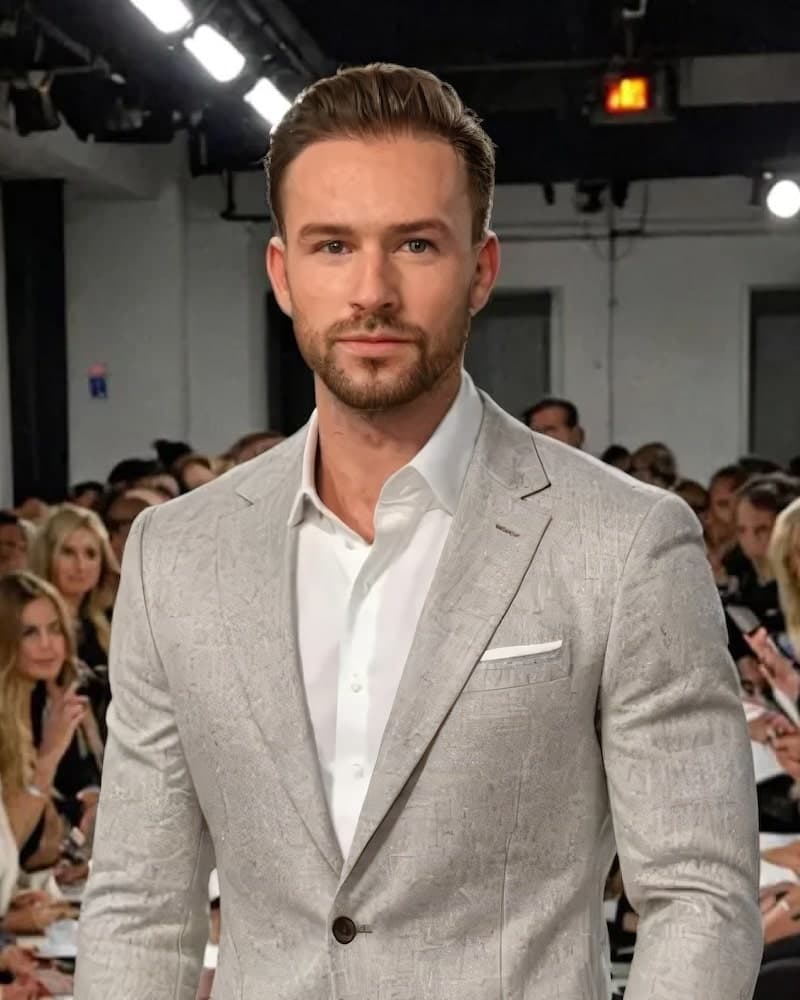
Average users see 8x more right swipes with our AI photos. Stop wasting time on dating apps and join 50,000+ singles who have already found better dates with TinderProfile.ai.
The Golden Rule: When to Let a Dead Chat Stay Dead
Knowing how to revive a dating app chat is a skill, but so is knowing when to walk away. Chasing someone who isn't interested is a waste of your time and energy. It builds trust to know when to cut your losses.
The One-Word Responder
If you send a thoughtful, engaging message and she replies with "lol," "yeah," or "cool," she's not interested. She's giving you the bare minimum to be polite (or maybe just out of boredom). Your energy is better spent on someone who matches your effort.
After the Second Attempt Fails
You get one follow-up. One. If your revival text—your perfectly crafted callback nudge or your hilarious GIF—is met with more silence, it's over. Move on. Seriously. Knowing when to double text is crucial, and a second unanswered message is a clear signal to stop.
Chasing is not an attractive look.
You're Doing All the Work
Take a look back at the chat log. Are you the only one asking questions? Are you the one always driving the chat forward? If so, it’s not a chat; it's an interview, and you're the host. A connection is a two-way street. Find someone willing to meet you halfway.
Recognising these online dating red flags early will save you a lot of time and frustration.
The Ultimate Fix: Creating a Profile That Prevents Dead Chats
Here's the pro strategy. Reviving chats is a useful skill, but not needing to is the real win. The ultimate fix is to build a profile so compelling that chats rarely die in the first place. You want to prevent the problem, not just treat the symptoms.
Avoiding common dating profile mistakes men make is the most powerful step you can take.
Your Photos are Your Openers
Your photos do the heavy lifting. They are the first, and often only, thing she sees. A photo of you rock climbing, laughing with friends at a cool bar, or playing guitar isn't just a photo. It's a built-in chat starter.
She'll ask about the trip. She'll ask what song you're playing. The photos do the work for you.
From "Generic" to "Intriguing"
Let's compare. A blurry selfie in your car is completely forgettable. It says nothing about you and blends in with a thousand other profiles.
Now, imagine a high-quality, candid-looking outdoor shot or a stylish photo of you in a cool cafe. These images create an immediate sense of personality, lifestyle, and intrigue. They make her want to talk to you. They make her invested from the very first swipe.
Using AI dating photos is the fastest way to bridge this gap without the hassle or expense of a professional photo shoot.
The TinderProfile.ai Advantage: Dead Simple, Authentic Results
This is where we come in. You don't need to hire an expensive photographer or learn complex AI tools. That's a huge time-sink.
TinderProfile.ai is built exclusively for dating. Our AI understands what makes a photo attractive on a dating app. We create authentic, confident, and approachable images—not sterile photos for your CV.
The process is dead simple. Just upload a few of your existing photos, and our AI does all the work. It creates a diverse portfolio of authentic, high-quality images designed to get chats started and, more importantly, keep them going.
It's you, just at your very best.
Conclusion: Stop Rescuing Chats, Start Inspiring Them
You now have a complete toolkit of strategies for how to revive a dating app chat. You know what to send, why it works, and when to walk away.
But the most powerful takeaway is this: the real goal isn't to become an expert at rescuing dead chats. The real goal is to build a profile that's so compelling you rarely have to.
Investing in amazing photos is the single most impactful thing you can do to improve your dating results. It saves you time, reduces frustration, and leads to more engaging connections from the very first message. You'll stop wondering what to do when a dating app chat dies because it will happen so much less often.
Ready to stop reviving dead chats and start having chats that lead to dates?
Transform your profile in minutes with dozens of high-quality, AI-generated photos designed to get you more matches and better chats.
Upgrade Your Profile with TinderProfile.ai
Frequently Asked Questions About Reviving Dating App Chats
How long should I wait before trying to revive a chat?
A good rule of thumb is to wait about 24-48 hours. This gives them enough time to respond if they were just busy. Sending a follow-up too soon can come across as impatient or needy. Waiting longer than a few days might mean the moment has passed and they've moved on.
Is it ever okay to double text after she's gone silent?
Yes, but only once. The "double text" has a bad reputation, but a single, well-timed follow-up (using one of the strategies above) is perfectly fine. It shows you're still interested. However, a third text without a response is a huge no. That's when it crosses over into chasing territory.
What's the biggest mistake people make when a chat dies?
The biggest mistake is sending a passive-aggressive or accusatory message. Phrases like "I guess you're not interested?" or "?" are guaranteed to fail. They put the other person on the defensive and kill any chance of restarting a positive vibe. Always keep your follow-up message light, fun, and low-pressure.
Does this work on Bumble where the woman has to message first?
Absolutely. The principles are the same. If she messaged first but the chat then fizzled out, you can still use these strategies. Since she already showed initial interest by messaging you, a playful nudge to restart the chat is often very effective on Bumble.
