Stuck with zero new likes on Hinge? If you're considering a total reset, you're on the right track. Many guides offer incomplete advice, but this is the only one you'll need. We'll cover the definitive Hinge hard reset method to fully wipe your data, explain Hinge's official "Fresh Start" feature, and give you an advanced strategy to avoid the dreaded shadowban.
A Hinge reset is your most powerful tool for a second chance at a first impression. This guide won't just show you how to reset your account. It will show you how to rebuild a new, optimised profile that actually gets you the high-quality matches you want.
Why Reset Your Hinge Profile? The 3 Signs It's Time for a Fresh Start
Thinking about a reset isn't an act of desperation. It's a strategic move. If you're experiencing any of these signs, it might be time to pull the trigger.
Sign 1: You're Getting No Matches (Or Only Low-Quality Ones)
This is the most obvious sign. If your "Likes You" tab is a ghost town, your profile has likely been seen by most active users in your area. The Hinge algorithm has probably categorised you, and it's tough to change its mind.
A full reset gives you a fresh slate and the coveted "new user" boost, putting your profile in front of more people, fast.
Sign 2: You've Run Out of People
Ever see that dreaded "You're all caught up" screen? Especially if you live in a smaller city or town, you might have genuinely swiped through everyone available in your preferences. It happens.
A reset can re-circulate your profile, showing you to people who may have been inactive or recently joined the app. It re-shuffles the deck entirely.
Sign 3: You've Massively Improved Your Profile (But It's Too Late)
Maybe you finally got some good dating pictures or wrote some killer prompt answers. The problem? Your profile's score with the algorithm is already "stuck" based on your old, less appealing version.
Your early swipes and interactions heavily influence how the app sees you. A reset allows your new, much-improved profile to be judged fairly from day one, without the baggage of your past mistakes.
The Critical Difference: Soft Reset, Hard Reset, & Hinge's 'Fresh Start'
You'll find a lot of advice online about resetting your profile. Most of it is confusing or just plain wrong. Let's clear up the confusion between the three main methods.
What is a Hinge Soft Reset?
A "soft reset" usually involves pausing your account for a while, swapping out all your photos and prompts, changing your age range, and then un-pausing it. The hope is that this will trick the algorithm into seeing you as a new user.
Does it work? Absolutely not.
The algorithm still knows who you are based on your phone number, Apple ID, Google account, and device ID. It's like putting a new bumper sticker on a car and hoping the DVLA thinks it's a new vehicle. We do not recommend this method.
What is Hinge's Official 'Fresh Start' Feature?
Hinge recently introduced its own "Fresh Start" feature. This option allows you to reset who you see in your Discover feed without losing your existing matches and conversations. Think of it as re-shuffling the deck of potential matches presented to you.
However, it does not make you a new user in the eyes of the algorithm. It doesn't delete your history, and it won't give you the powerful "new user" boost. It's a light refresh, not a true reset.
What is a Hinge Hard Reset? (The Only Method That Works)
This is the real deal. A hinge hard reset is the only true way to start over. This process involves completely deleting your account and all associated data from Hinge's servers.
| Feature | Soft Reset | Hinge 'Fresh Start' | Hard Reset |
|---|---|---|---|
| Algorithm Reset | No | No | Yes |
| New User Boost | No | No | Yes |
| Deletes History | No | No | Yes |
| Loses Matches | No | No | Yes |
| Effectiveness | Useless | Low | High |
When done correctly, the Hinge algorithm will have no memory of you. You are, for all intents and purposes, a brand new user. This is how you get that powerful initial boost and a genuine second chance.
Look your best on every dating app. In 10 minutes our AI generates over 100 realistic and high-performing photos designed to get more likes and dates.

- Get a profile you're proud of
- Drastically increase your matches
- Turn great matches into more dates
The Complete Hinge Hard Reset Checklist: Advanced Guide
Crucial Warning: This is a permanent action. Before you start, understand that you will lose all of your existing matches, conversations, and likes. There is no going back. If you're ready, let's begin.
Follow these steps precisely. Skipping even one can cause Hinge to recognise your old profile and ruin the reset, potentially leading to a shadowban.
- Delete Your Hinge Account (The Right Way) Simply removing the app from your phone does nothing. You must delete the account from within the app itself.
- Open Hinge and go to your Profile tab.
- Tap on Settings.
- Scroll down and tap on Account.
- Tap Delete Account and follow the confirmation prompts.
- Unlink All Associated Accounts This is a critical step many people miss. Hinge uses linked accounts to identify you. You must revoke its permissions.
- For Facebook: Go to Facebook Settings & Privacy > Settings > Apps and Websites. Find Hinge in the list and click "Remove."
- For Google: Go to your Google Account settings > Security > Third-party apps with account access. Find Hinge and remove its access.
- For Apple: Go to your iPhone Settings > Apple ID > Password & Security > Apps Using Your Apple ID. Find Hinge and stop using it.
- Use a "Clean" Sign-Up Method (Shadowban Avoidance) Hinge remembers you by your phone number, Apple ID, and Google Play account. To appear as a new user, you must use different information.
- New Phone Number: This is the most foolproof way. Use a friend's number (with permission) for the one-time verification code, or get a new SIM or Google Voice number.
- New Apple ID / Google Play Account: Create a completely new account. Do not link the same payment methods you used before.
- New Payment Method: If you plan on subscribing to Hinge+ or HingeX, use a different credit card or payment method than the one associated with your old account.
- Device Fingerprinting & Data Hygiene Apps can create a "fingerprint" of your device. To be extra cautious:
- Clear Photo EXIF Data: Before uploading your new photos, use an online EXIF remover to strip all metadata (location, device info) from the files.
- (Optional) Factory Reset: For the extremely cautious, a factory reset of your phone is the ultimate way to clear any lingering device identifiers.

Your Post-Reset Game Plan: Timing and Strategy
Now that you've deleted your account, don't just jump back in. The period after deletion and before creating your new profile is crucial for maximising your results.
The "Cool-Down" Period (How Long to Wait)
So, how long should you wait before creating a new Hinge account? The data needs time to be purged from Hinge's servers.
- Recommended Minimum: Wait at least 72 hours. This gives the system enough time to process the deletion fully and reduces the risk of being flagged.
- For Ultimate Safety: If you are forced to reuse your old phone number, waiting up to 90 days is the safest bet to avoid a potential Hinge shadowban. This aligns with data privacy policies like GDPR for a full data purge.
Strategic Timing: When to Create Your New Account
Don't launch your new profile on a Tuesday morning. You want to go live when user activity is at its peak to get the most out of your "new user" boost. In the UK, this is typically Sunday evening between 7 PM and 10 PM. People are relaxing, planning their week, and swiping.
The First 48-Hour Strategy
Your first two days on the app are critical for teaching the algorithm what you're looking for.
- Be Selective but Active: Don't swipe right on everyone. Be thoughtful with your likes. Send comments with your likes to increase your match rate.
- Engage Quickly: Respond to messages promptly. This signals to the algorithm that you're an active and engaged user, which can boost your profile's visibility. The goal is to get a few quality conversations going right away. This strategy can help you maximize your matches on dating apps.
Don't Make the Same Mistake Twice: The Real Reason Your Hinge Profile Failed
Resetting your profile is easy. Creating one that doesn't suffer the same fate is the hard part.
A reset gives you a new beginning, but it doesn't magically make a bad profile good. The biggest fear is going through all this trouble just to end up back at square one with no matches.
What's the number one reason for failure? It's almost always your photos. You can have the most clever funny Hinge prompts in the world, but your pictures are the first and most important filter. Bad photos guarantee a left swipe.
The Fresh Start Photo Strategy: Why Your Selfies Are Killing Your Chances
Think about your old profile's photos. Were they a random collection of blurry selfies, outdated pictures from three years ago, or group shots where you're barely visible? Those are classic dating profile mistakes men make.
A great dating photo looks authentic, confident, and approachable. It should feel like it was taken by a friend on a good day, capturing a genuine moment. It should not look like a sterile corporate headshot or a low-effort bathroom selfie.
The Unfair Advantage: Using AI to Create Your Ultimate Photo Portfolio
Getting great photos is a huge pain point. Hiring a photographer is expensive and can feel awkward. Trying to take good photos yourself is frustrating and often yields poor results. So what's the solution?
This is where TinderProfile.ai gives you an incredible edge.
"Hiring a photographer is expensive and awkward. Trying to take good photos yourself is frustrating. And other AI tools? They make you look fake, plastic, or like you're applying for a job on LinkedIn."
We solve this problem directly. We are the dating specialist, not a generalist tool for corporate headshots.
Our AI is built exclusively for dating. It understands what works on Hinge, Tinder, and Bumble. It creates images that are authentic, confident, and approachable.
It's dead simple. No complicated prompts or tech skills needed. Just upload 5-10 of your existing photos, and our AI does all the work, delivering 100+ new dating app photos in minutes.
It looks authentic. We prioritise realism. Our goal is to create realistic AI dating photos that look like you at your absolute best, not a fake-looking avatar. It's the ultimate way to craft a profile that truly stands out.
Get Your AI Dating Photos Now and Make Your New Profile Unforgettable
It's Probably Your Photos.

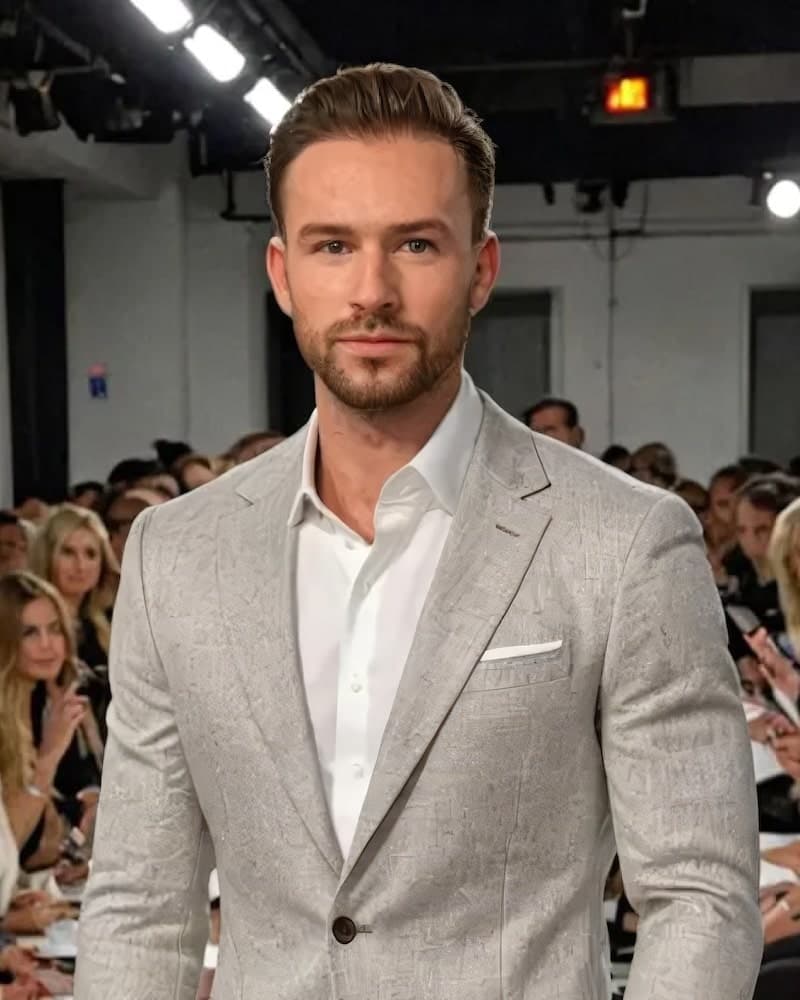
Average users see 8x more right swipes with our AI photos. Stop wasting time on dating apps and join 50,000+ singles who have already found better dates with TinderProfile.ai.
Optimising Your New Hinge Profile for Success
Once you have your killer photos, you need to round out your profile. Don't neglect the details! Here are a few quick Hinge profile tips.
- Choose Engaging Prompts: Don't just state facts. Pick prompts that invite a response and show your personality. Check out our list of the best Hinge prompts for ideas that get conversations started.
- Write a Great Bio: Keep it concise, positive, and add a touch of humour or a question to spark curiosity. You can even use a Dating Profile Bio Generator to get started.
- Use Voice Memos: A voice memo is a fantastic way to stand out. It adds a human element that photos and text can't capture. Hearing your voice can build connection instantly.
FAQs About Resetting Your Hinge Account
Here are answers to some of the most common questions about how to restart Hinge.
Can Hinge ban you for resetting your profile?
While it is technically against their terms of service, it's unlikely you'll be banned if you do it correctly and not excessively. The method outlined in this guide is designed to be safe and avoid detection. A Hinge shadowban is more likely if you're lazy and reuse old information.
Will I see the same people after I reset Hinge?
Yes, you will eventually see everyone in your area again. But that's the point! They will see you with a fresh, dramatically improved profile. You get a second chance to make that crucial first impression.
Does resetting Hinge really get you more matches?
Yes, but with a major condition. You will get a "new user boost" from the algorithm, which temporarily increases your visibility. However, this boost is only effective if your new profile is significantly better than your old one. A reset with the same bad photos will lead to the same bad results.
Final Thoughts on Your Hinge Reset Strategy
A Hinge reset is a powerful tool, but it's only half the battle. It opens the door for a second chance, but it doesn't guarantee you'll walk through it successfully.
The real key to transforming your dating life is pairing that reset with a top-tier profile built on amazing photos. That's the combination that turns heads and gets matches.
Don't waste your fresh start. Give your new profile the high-performance photos it deserves. Try TinderProfile.ai today and see the difference for yourself.
